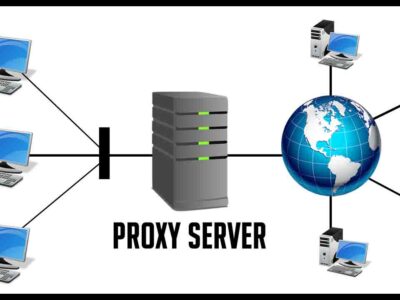A printer is a great amenity to have in your home to be able to print those documents or memories that you prefer on a hard copy. However, some challenges and difficulties face the user in the initial stages of the device’s operation. Although, the different models may vary when it comes to the operation, having some basic knowledge will assist in being able to operate any printer flawlessly.
Be familiar with what each button does
Using a printer may be extremely easy as long as you are familiar with what each of the button does. Though different models exist, most of the printers have buttons that perform the same function. For instance, know what to do when you want to print more than one page and how to go about it.
Is your printer hooked in?
Before you go on to print, it is important to make sure that the printer is hooked in properly. If it is a new one, it will usually go through the test and print a test page for you. After you switch it on, you will hear the ink moving, though not on all models.
Open the page to print
After you confirm that the printer is operational without any defect, it is time to open the document that you intend to print. For instance, if you are in the internet and want to print a page or a file there, all you have to do is locate the file and then select set up. This will give you options on how to print the file and after setting it to what you please; click OK and the page will print.
Open the doc
If you are not on the internet, you just need to locate the destination of the file you intend to print, and after opening the document select print and then select File. There you will have options to choose, go for print set up. Just like the internet you will set up to how you want to print, you may view a preview, and then hit print.